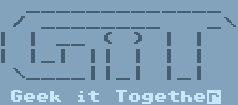Need a server for your business? Consider a virtual machine host.
Purchasing a server can be quite an investment for a company. Often, this results in purchasing a single operating system license, installing it on a new server, and installing every service you need.
By service, we mean the ‘server software’ on the server. (Examples: Email Server, File Server, Web Server, DNS Server, Database Server)There are several reasons this should be avoided:
It’s difficult to move your services to a new system
When OS updates require a reboot, all of your services go down
If any service is compromised, every other service on the machine is at risk
Backup strategies can become difficult, especially with multiple hard drives
Every change could impact all services
You only have a production environment, no testing/development segregation
*This list actually can go on for much longer. Separation of services is very important.
Instead, consider a virtual machine host. There are a plethora of reasons to distribute services among several servers, and with Virtual Machines you can have several servers running on a single piece of hardware. Not only that, but your infrastructure will be more expandable and adaptable for it.
What is a Virtual Machine?
“A virtual machine is a software computer that, like a physical computer, runs an operating system and applications. The virtual machine is comprised of a set of specification and configuration files and is backed by the physical resources of a host”
Benefits of using virtual machines:
A single host can act as multiple servers
Each individual VM has its own OS and software
Sandboxes your services from each other
VMs can be exported and imported, making them highly portable
A server can be copied to another host, making high-availability systems easier to deploy
VM Snapshots provide a method for rolling-back large changes, OS updates, and more
Ability to create temporary VMs to test software
Virtual disks can be expanded as storage needs increase
This all sounds expensive…
It certainly can be, if you want top of the line hardware. However, if you are operating on a thin budget, you can find affordable used/refurbished servers that would make excellent virtual machine hosts. A common example is the Dell PowerEdge Rxxx Series, which can often be found for less than $2000, used (This link goes to eBay).
Although a previous generation of hardware, if you combine that with VMWare ESXi (Free edition here) and you have a robust system capable of hosting a handful of virtual machines.
Example — An R series with 32 GB of ram, 1TB storage and 8 cores (16 logical processors)
..can be used to host:
Windows 2016 Active Directory Server - 4GB RAM, 500GB HDD, 2 vCPUs
Debian with Web Server - 1GB RAM, 60GB HDD, 1 vCPU
Ubuntu with CRM System - 4GB RAM, 160GB HDD, 4 vCPUs
Total resources used: 9GB RAM, 720GB Storage, 7 vCPUs
This leaves significant room for snapshots, copies, expanding VM resources, or hosting additional VMs. In addition, the host server itself can be upgraded and expanded.
Before you rush out and purchase just any server, check it against the VMWare Compatibility Guide to make sure it supports the latest ESXi/VSphere version.
Want to find other ways to save money?
Consider open source operating systems to host services that do not require a Windows license. If your only true need for Windows licensing is for Active Directory and Exchange Email; then switching to Office 365 for Business and migrating email and Active Directory to the cloud could be a smart move.
If your organization has a paid subscription to Office 365, Microsoft Dynamics CRM Online, Enterprise Mobility Suite, or other Microsoft services, you have a free subscription to Microsoft Azure Active Directory.
If you’d like guidance on selecting hardware, operating systems, and software; please contact us today.